Windows Feature Updates
Windows is now serviced with a incremental "Windows as a Service" method, which means instead of getting an entirely new version of Windows, incremental updates are released to keep your computer current and introduce new features.
Quality (monthly) vs Feature updates
Quality (monthly updates)
These are the normal monthly updates which are pushed out via Software Center, which contain mandatory security patching and functionality improvements.
Feature Updates
Feature updates are new versions of Windows 10, and are much more substantial in the install process. These updates are pushed out from Microsoft twice a year. CSBS Computing will test and then distribute these as needed for compliance.
Feature updates are distributed in the same manner as monthly updates. The only difference will be the time required to complete the update process.
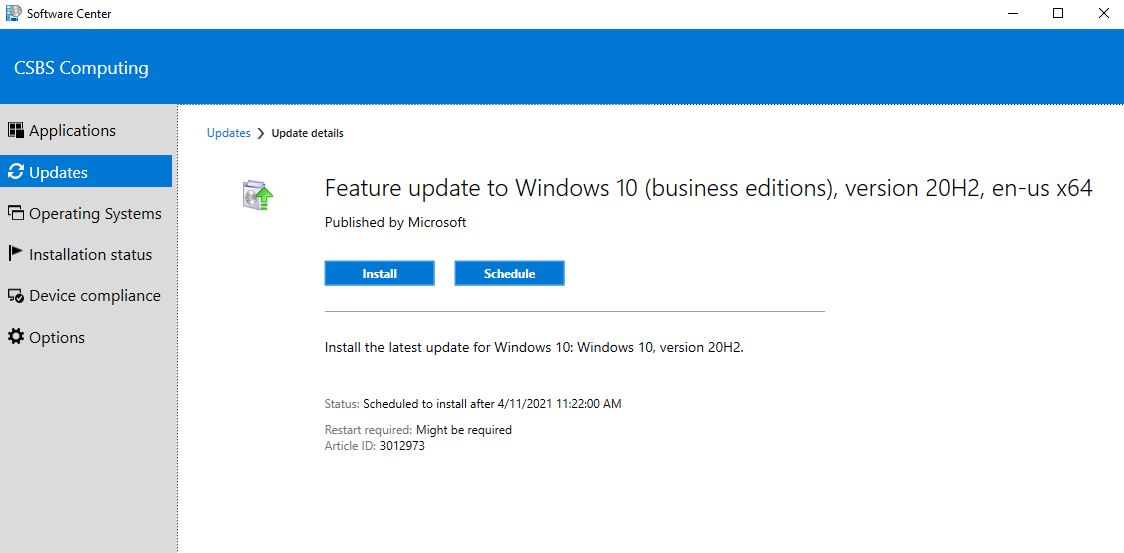
After clicking Install, you will see the below screen.
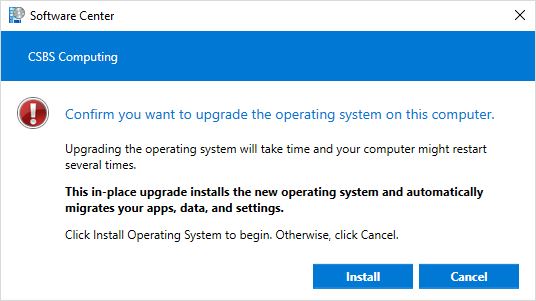
The first portion will start the install process in the background. This may take between 1 to 3 hours depending on the performance of your system.
Once that completes, it will prompt for a reboot. During this time, your computer will restart completely. We will not force the reboot, only notify when it is needed as the reboot process will take an estimated 20-60 minutes to complete. Please schedule the reboot when it will least impact your work. You can schedule this in the same manner as regular (monthly) windows updates.
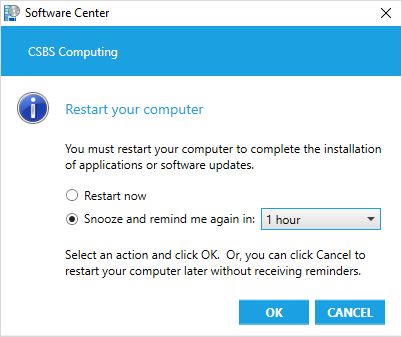
Scheduling
CSBS Computing will make these updates available for a period of time to allow you to schedule the install at your convenience. However, we will enforce a deadline to accomplish the first part of the process. That deadline will be shown within Software Center.
Again, we will not force the reboot, only notify when it is needed as the reboot process will take an estimated 20-60 minutes to complete. You will need to schedule that reboot to minimize interruption to your work.
If you see a status of "Failed" for any update, please submit a support case or call 801-585-8985.
