CSBS VPN Access
The CSBS Department Virtual Private Network (VPN) creates a secure, private tunnel between your location off-campus and the campus network. The VPN virtually places your computer on the campus network and allows access to campus resources such as network storage, software license renewals, as well as access to other college resources.
The VPN service will require your uNID account to have 2-Factor Authentication (2FA) enabled. You can enable this and add/remove your Duo Mobile devices from the Duo Mobile Management Portal.
CSBS Departmental VPN service:
Requirements:
- Approved CSBS Department VPN access (via helpdesk case)
- Duo-Mobile app (free from your mobile device's app store)
- Paloalto Networks GlobalProtect installed
Steps:
- Request membership to the CSBS Department VPN role.
- Download and install the Paloalto GlobalProtect client.
- For CSBS-Supported computers:
- Software Center (Windows)
- CSBS Self Service (macOS)
- For Personally-Owned computers:
- For CSBS-Supported computers:
- Upon finishing installation, Globalprotect is ready to connect.
- When prompted, enter "vpn.utah.edu" as the Portal Address. It will remember this.
- Click "Connect" and a new browser window will open for your unid credentials
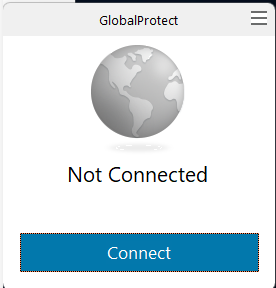
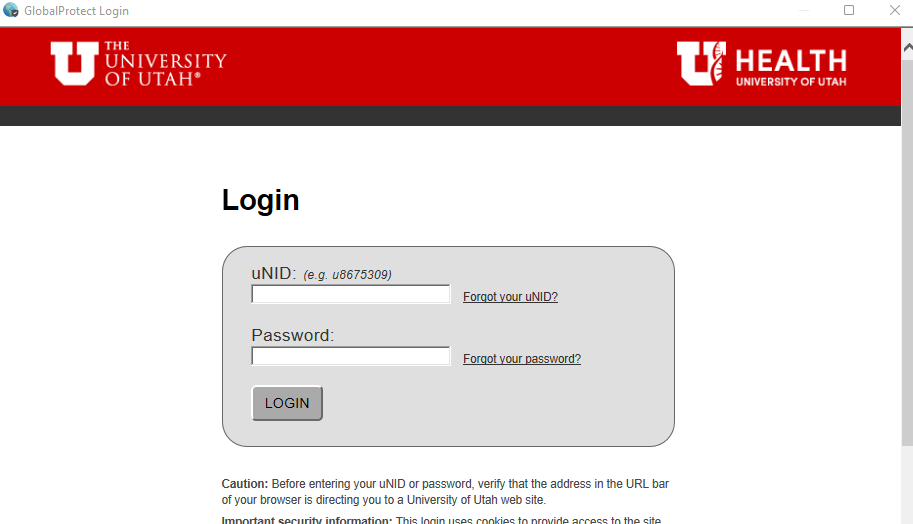
- Sign in
- When prompted, enter the 6-digit code from your Duo Mobile app or click to push a notification to the registered Duo Mobile device.
- After authentication, GlobalProtect connects to the campus network.
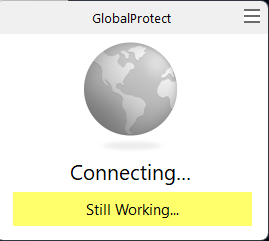
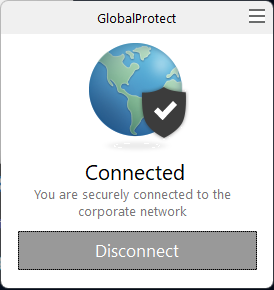
- To disconnect, simply find the icon listed in your bottom task bar
 (Windows), or the top command bar
(Windows), or the top command bar  (macOS).
(macOS). - Click "Disconnect" from the application.
