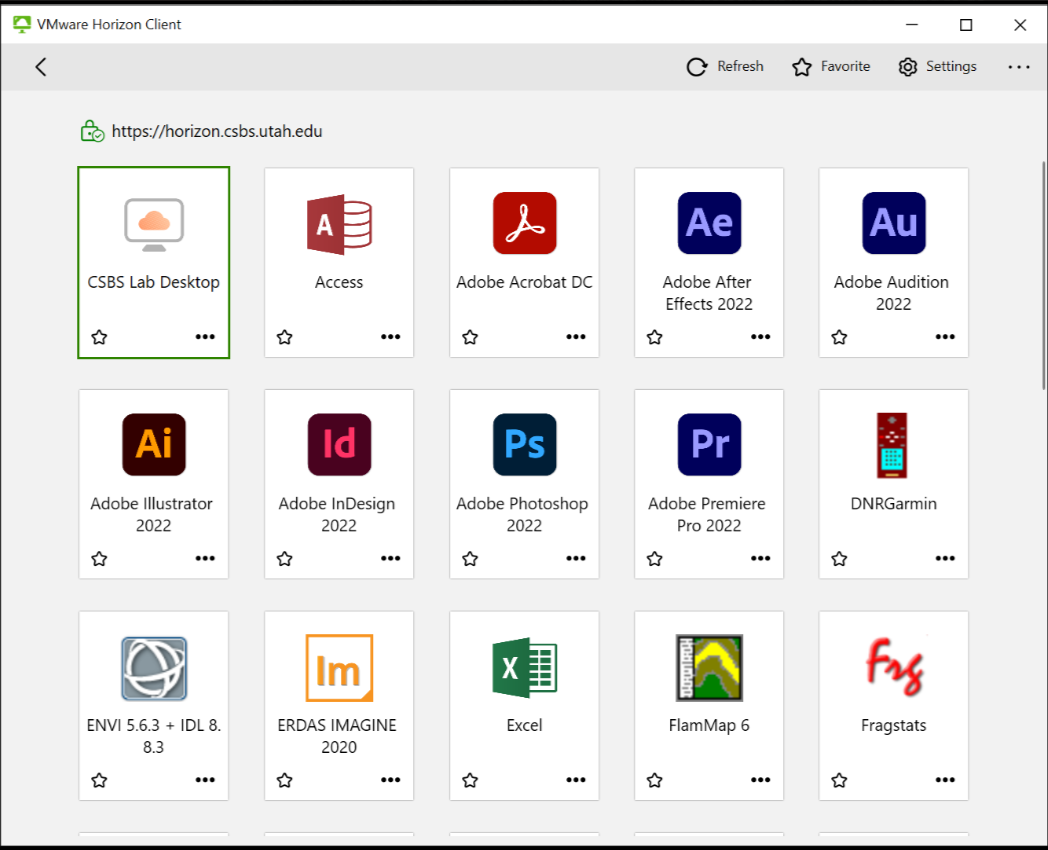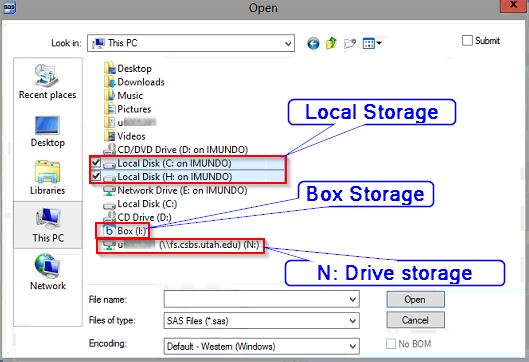CSBS Virtual Lab
Access to these labs requires Duo Two-Factor Authentication (2FA)
|
Click the button above to enroll in Duo. For more information about Duo, see the following: How to connect Once connected to the virtual lab, we highly recommend the usage of network storage to save and access your files, as they will be available if you login to the virtual lab, or via our physical Open Student Labs here on campus. Detailed instructions can be found on our Virtual Lab self support page. |
|
File Storage Options
|
|
Accessing local storageWhen using Horizon, you can access files from your local computer within the lab applications. If you are logged in via a web browser, you will not be able to access local files in this manner. Accessing cloud storage using BoxTo access files from your Box account, follow the Cloud Storage Integration instructions. Then, simply open your files from the I: drive within the application. Accessing network storage (N:)We provision unid accounts for network storage at the start of each semester. If you do not see an N: drive available, provision your unid account for access to our network storage. |