Virtual Lab Troubleshooting
Common Problems
The Virtual Lab is a service provided by CSBS Computing that allows faculty, staff, and students access to selected University-licensed programs from virtually any computer with an internet connection. Supported platforms include Windows, Mac OS, Linux, Windows Phone, iOS, Android, and Blackberry. Available Software List.
This page is intended for users who are already able to access applications through the Virtual Lab. If you have never successfully accessed the Virtual Lab on your current computer, please start with our initial setup instructions.
Error: Access denied.
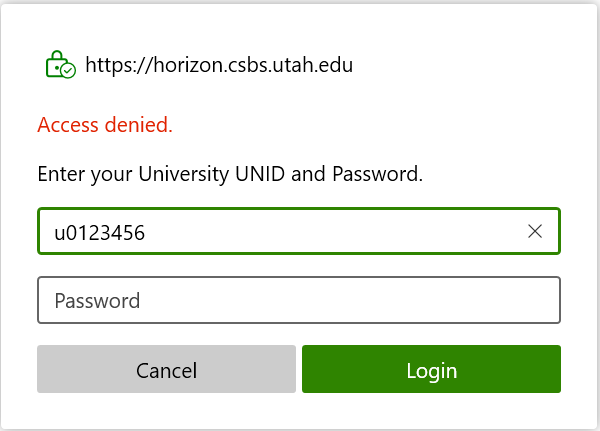
Probable Cause: Incorrect password OR you are not accepting the 2FA prompts.
Resolution: Verify you are entering the same UNID and password used for CIS. Then, after clicking "Login" you will see the following screen awaiting your 2FA acceptance prompt.

Error: Loading Failed (...contact system adminitrator)
Probable Cause: Either you logged out very recently and the desktop has not completed the logout and reset process, -OR- all available desktops had just been logged into. This should not be a common problem, however when you receive this error, Horizon is in the process of preparing a desktop for you.
Resolution: Wait a few minutes then click "Try Again" located in the upper right of the window.

